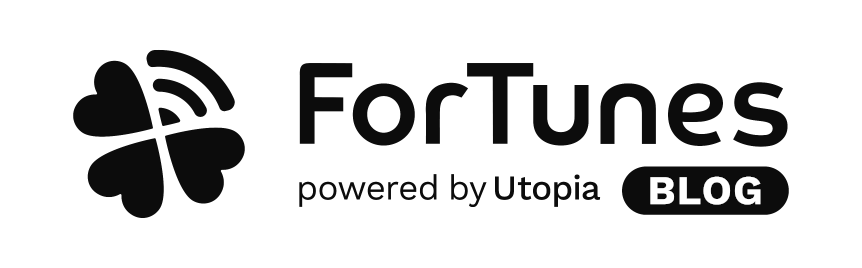On the Artist Info screen you can provide information about yourself as a music creator and your music. This, among other features, helps us to provide you with better Playlist Recommendations and identifying Similar Artists, and Record Label Recommendations.
HOW TO GET THERE

Tap the Menu button (square icon on the bottom right),then SETTINGS at the very bottom and Artist Info.
SPECIFY YOUR INFORMATION
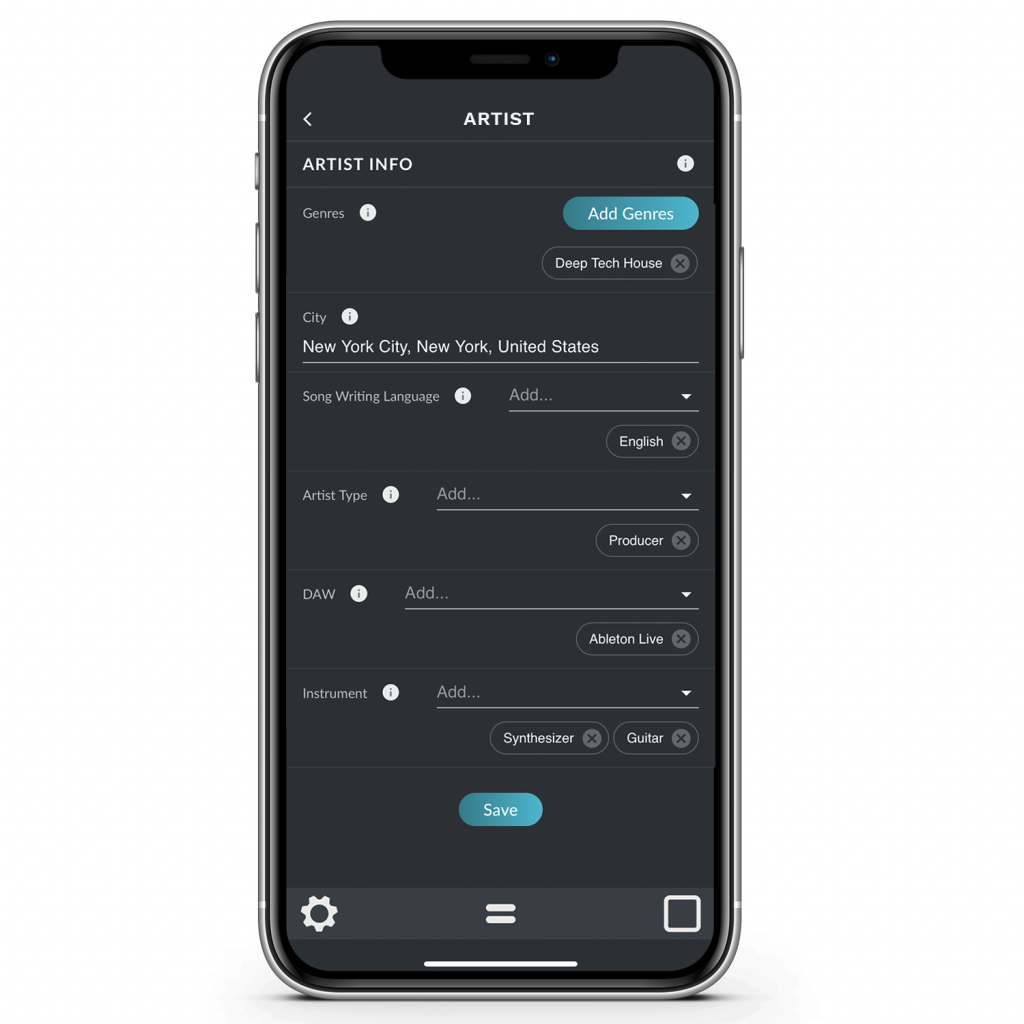
There are several things you can tell us about your music and your creator profile:
• Genres
• City
• Songwriting Language
• Artist Type
• DAW
• Instrument
First, you can tell us about the Genres of your work. Simply press the button ‘Add Genres’ button and browse through the variety of genres available. If you don’t know exactly what some of these genres are, simply tap the play button and listen to how this particular genre sounds like.
Furthermore you can specify the City, that you work from or that you identify the most with. The Songwriting Language indicates the language you write your songs in, the Artist Type what kind of artist you are, .e.g. Producer, Songwriter, Band etc.
Additionally, you can specify the software you are using under DAW and the Instruments you play.
Once you completed your information, tap save.
1 one already already liked this, but everybody needs a friend, so give us a <3