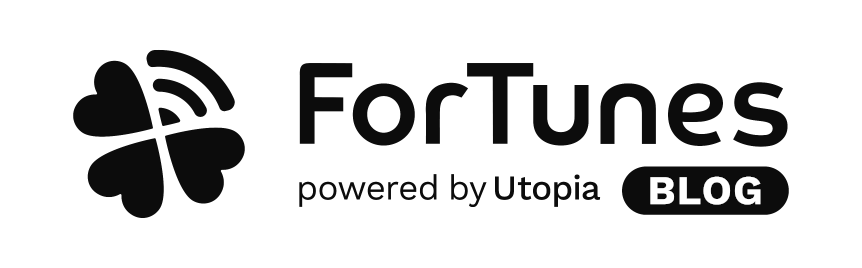Here’s a checklist what could have gone wrong if you have connected your Instagram or Facebook profile during onboarding but it doesn’t show up in the list.
1. Do you have admin status on the Facebook Page?
In order to connect an Instagram Business profile or a Facebook page to ForTunes, you need to have admin status for that page. Visit the Facebook page associated with the Instagram Business profile and select SETTINGS followed by PAGES ROLES.
Make sure your role is Admin.
If you do have admin status on the page and are still not able to connect your Facebook page or Instagram Business profile to ForTunes, check the settings in Facebook’s Business Manager.
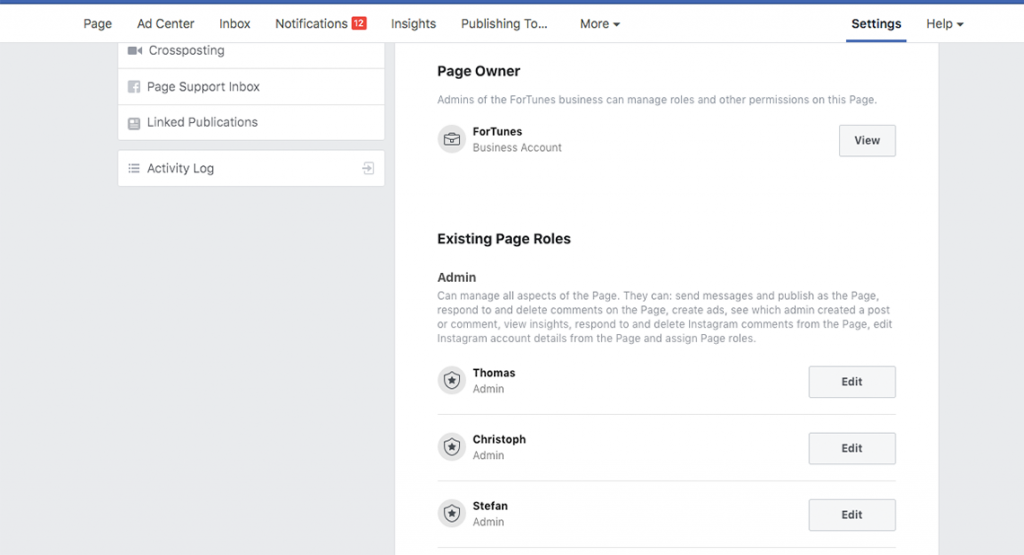
2. Do you have admin status in Business Manager?
If your page is set up through Facebook Business Manager, you need to have admin status in Business Manager.
Verify that your profile has Admin access in Business Manager by visiting the People section of your Business Manager settings.
If you do not have admin status, please contact the owner of the account, or ask another user with admin status to grant you access.
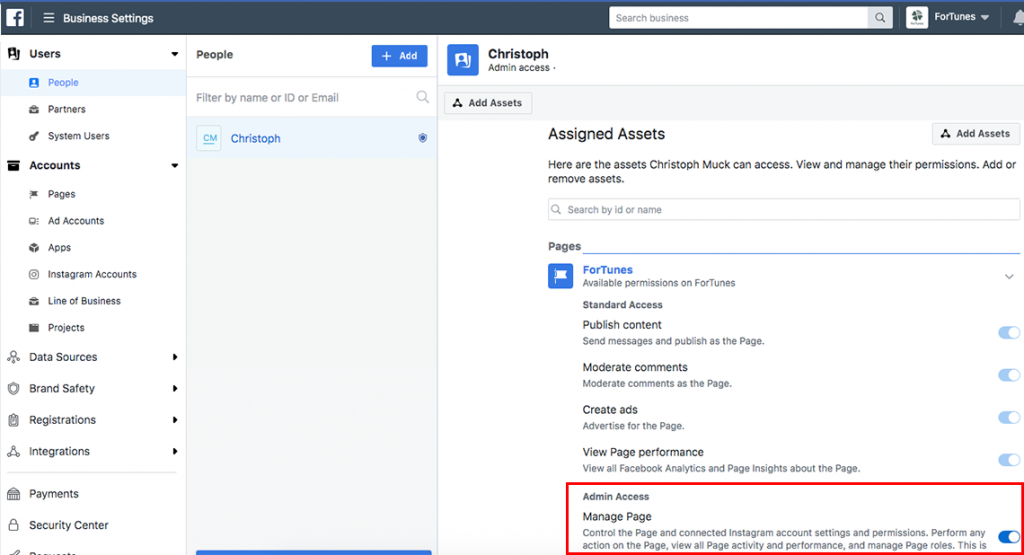
3. Check your Facebook Business Integration settings
If you have all necessary permissions for the associated Facebook Page and Instagram Business profile but it still doesn’t show up, please check your Facebook Business Integration settings.
To update the settings remove ForTunes integration from Facebook (check the box next to “ForTunes” and click “Remove”).
Restart the ForTunes onboarding. Follow the steps to connect your Instagram Business Profile or Facebook page, which should now be showing as an option to connect.
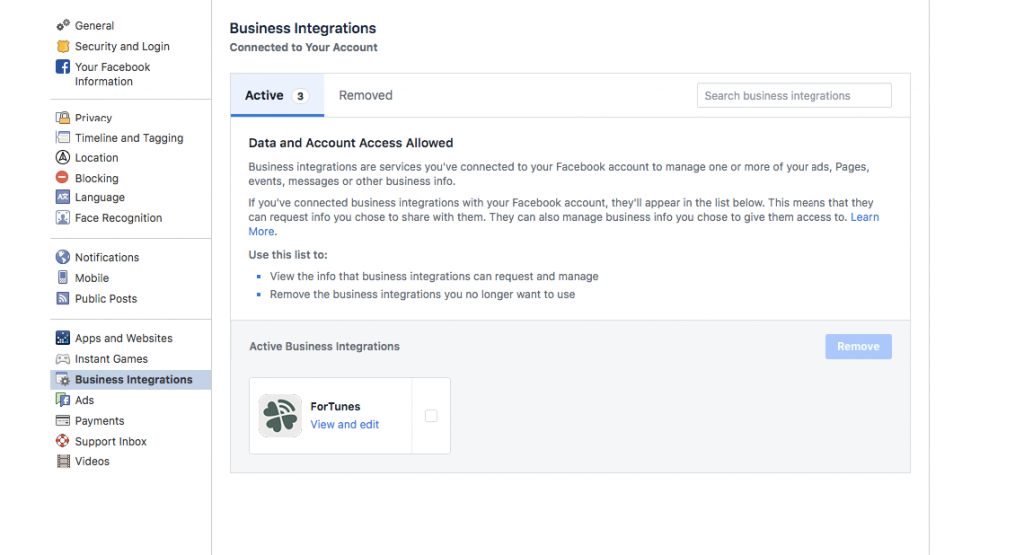
4. Have you checked all the pages you want to connect to ForTunes?
During the onbaording, Facebook asks you which pages you want to use with ForTunes. Make sure to check all the pages that you want to connect or that are affiliated with Instagram Business profiles that you’re trying to connect.
This dialogue will only be shown to you during onboarding in web. So if you have unchecked a page during onbaording, it will not be shown to you when you use the app. You are able to do the web-onbaording again and check the pages you want to use though.
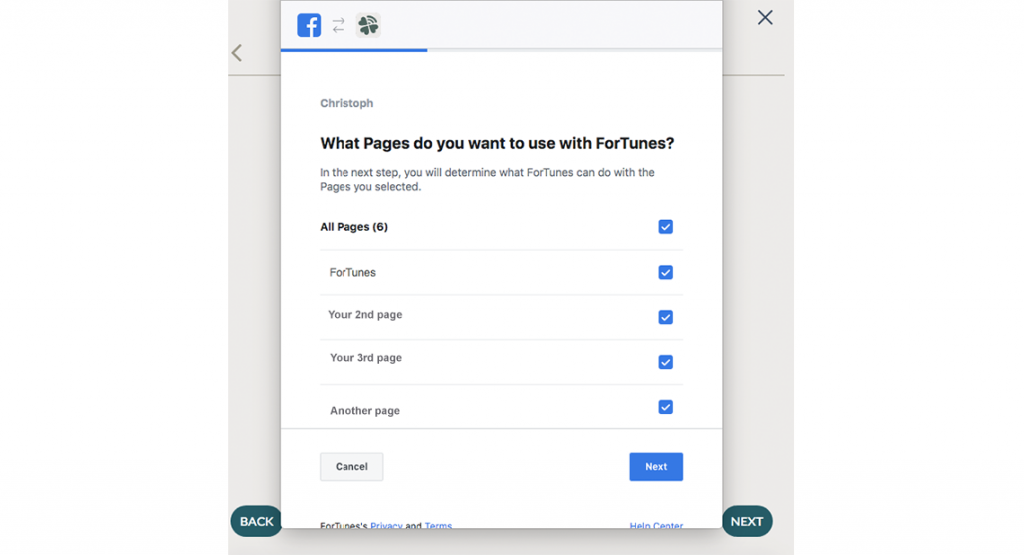
5. Is the Instagram profile that you’re trying to connect an Instagram Business profile?
You should first verify that your profile is a Business Profile on Instagram, tap “Edit profile”. Business profiles will have a section titled Business Information.
If you don’t see this section you need to set up your Business profile. Here’s a quick guide.
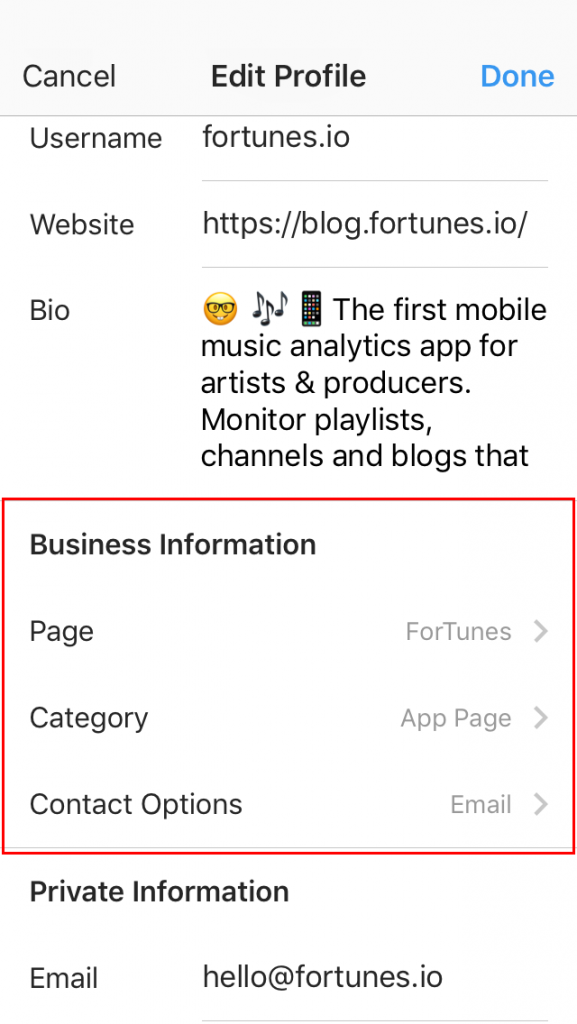
6. Is Your Instagram connected to your artist Facebook Page?
Open Instagram and tap on “Edit Profile”. Check the section titled Business Information and especially the name of the connected Facebook Page.
Make sure that the connected Facebook page is your actual artist page. If the page has the correct name but there’s no profile pic, it is most likely a page that Instagram created when you converted to a Business profile. Make sure to check the correct artist Facebook page.
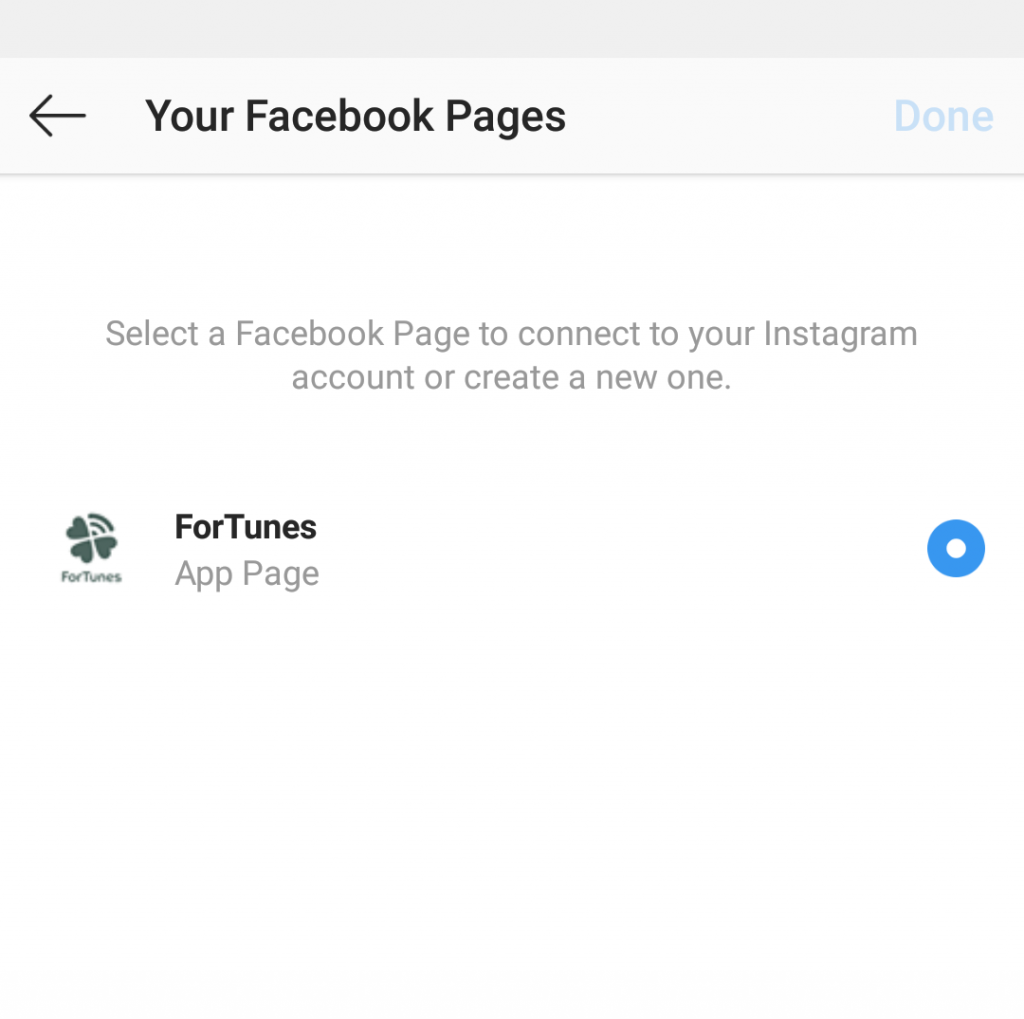
If none of the above has worked for you, please get in touch via support@fortunes.io. We’re always happy to help.