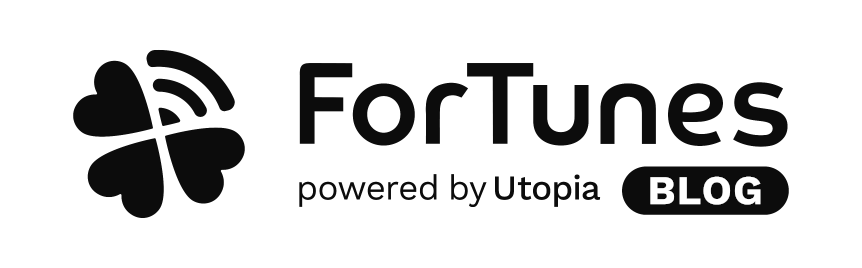On the ForTunes statistic screens, we present you with insights on how your numbers are developing over time – introducing timemodes.
After you’ve created your artist profile, we’re updating your followers, your playcounts, your uploads and playlist placements every single day. So after the initial first week, you are able to switch to 7 days and learn about your past week. Same goes for 30 days.

The timemode switcher is located on the bottom right of the following screens:
- Followers – including countries and social media reach/impressions
- Playlists
- Comments
- Track Playlists
- Tracks
- Track uploads
- Plays
- Influencers
- Uploads
- Dashboard
Make sure you don’t miss out on valuable insights and learn how your music data and your social media profiles are performing over time.
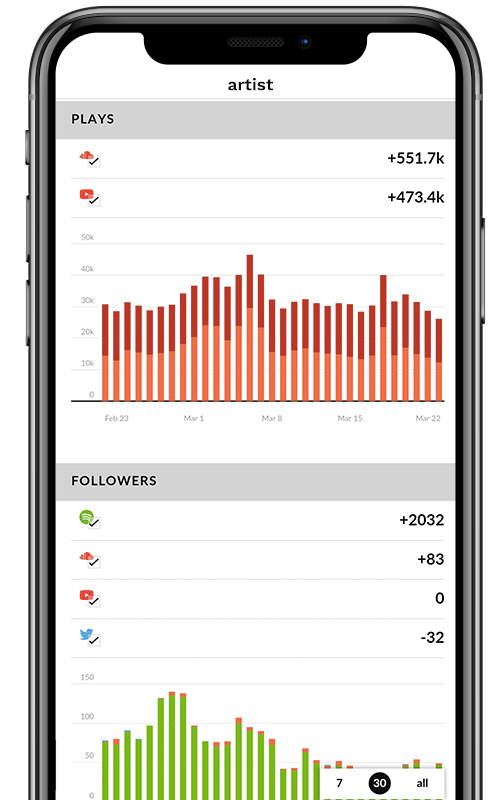
Learn more about the app and its valuable features!
20 join the family and show some love for this!