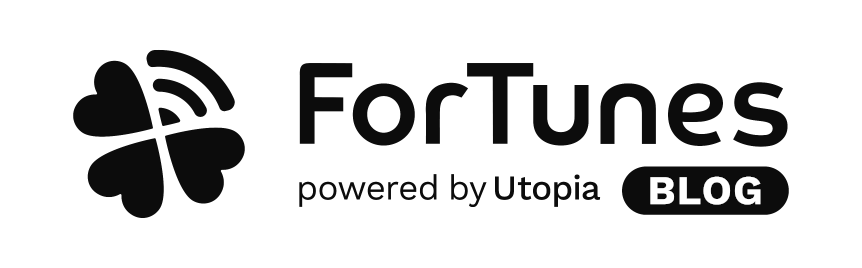Introducing the Content Engagement screen. Engagement is the new currency of growth – connect your Facebook, Instagram, TikTok and Twitch profiles in your Account settings and learn which posts, videos and stories drive your organic engagement.
Rank your content by Reach, Likes, Comments, Impressions and more. Our very own Engagement Score puts Interaction and Reach into perspective and will help you to optimize your strategy.
Already integrated social media networks: Instagram, TikTok, Facebook and Twitch. We are constantly working on integration further platforms.
Access the Content Engagement Screen through the Menu (tap the little square icon in the app to get started).
Content Engagement is designed to keep you updated on your organic metrics. Promotions and ads are not part of the data. Here are the metrics it provides:
Instagram Feed
Engagement Score: The ES puts interactions and reach into perspective to effectively compare your posts one to each other.
Reach: The number of unique users who saw your post.
Likes: The number of Likes on your post.
Comments: The number of comments (including your replies).
Saves: The number of users who have saved the post.
Tap the post to see the organic Impressions and video Views. Select time modes to find out how your posts performed over the past 7 or 30 days.
Instagram Story
Please note: Due to European Union’s ePrivacy Directive, Instagram does not show replies of users from the EU. This also affects your Engagement Score.
We are fetching your Stories from the moment you connected your Instagram account.
Engagement Score: The ES puts interactions and reach into perspective to effectively compare your stories.
Reach: The number of unique users who saw your story.
Replies: The number of replies on your story.
Exits: The number of users who exited the story.
Impressions: The number of times the story has been seen.
Tap each entry to see the number of Taps forward and backwards.
TikTok
Engagement Score: The ES puts interactions and plays into perspective so you can easily identify your most engaging posts
Plays: The number of times your TikTok got played
Likes: The number of Likes on your TikTok
Comments: The number of Comments on your TikTok
Shares: The number of times your TikTok got shared
Tap each entry to see the duration of your TikTok. Select time modes to find out how your TikToks performed over the past 7 or 30 days
Facebook
Engagement Score: The ES puts interactions and reach into perspective to effectively compare your posts one to each other.
Seen: The number of unique users who saw your post.
Reactions: The sum of reactions (Like, Love, Anger, …).
Comments: The number of comments (including your replies).
Shares: The number of times your post got shared.
Tap each entry to see the number of Impressions and types of Reactions. Also, if your post is a video, you will find Views, Completions and Watch time. Select time modes to find out how your posts performed over the past 7 or 30 days.
Twitch
Overlook your Broadcasts, Highlights, Uploads and Clips ranked by Views or publishing date.
Tap each entry to see the content type and name of the creator who uploaded the clip. Select time modes to find out how your content performed over the past 7 or 30 days.
If you have any questions or want to share feedback, reach out to us: hello@fortunes.io
3 join the family and show some love for this!