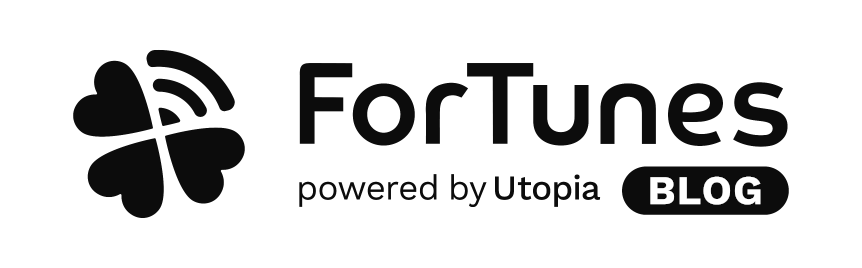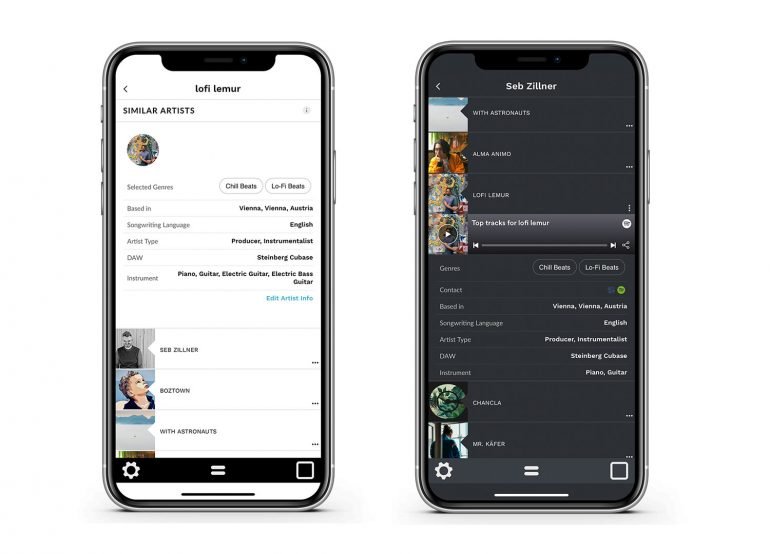What it is
Knowing what artists are up to, especially the ones similar to you, is essential for planning your next steps in your musical career. We developed an algorithm that calculates which ForTunes artists are related to you. With this information you can stay up to date on their musical career, learn from their success or even kick off a collaboration.
How to get there
Tap on “Similar Artists” in the menu (square icon).
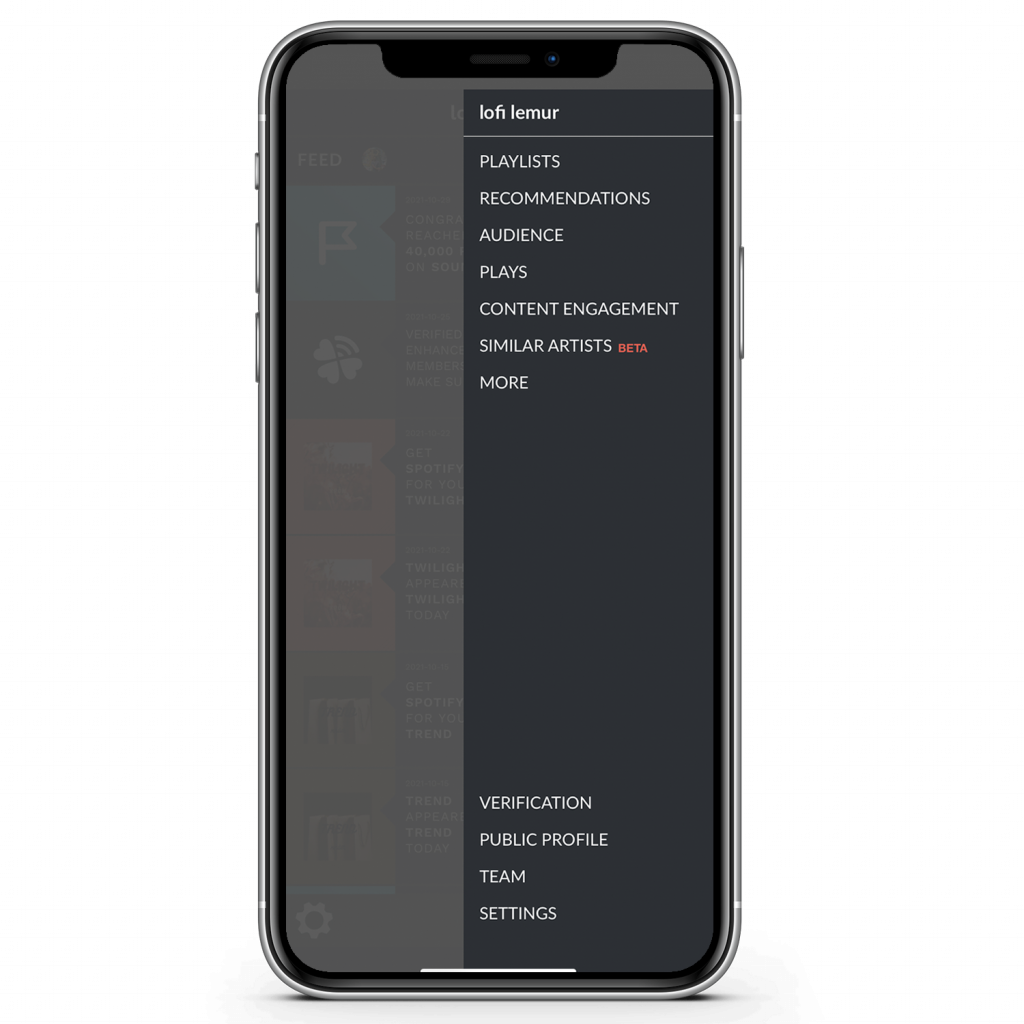
How it works
After clicking the similar artists button, you will be redirected to the Similar Artist screen. In case you are not verified yet, you will be asked to verify your artist profile.
VERIFICATION
In order to verify your artist profile, simply follow the instructions on the screen. Once you see the “Your verification is pending. Speed up the verification… ” text box you can start using the similar artists feature. If you need help with the verification process, please get in touch.
ARTIST INFO
On the Similar Artist screen you can see information about yourself as a music creator and your music. In order to see any results, you need to provide basic information, e.g. about the genre of your music, what kind of music creator you are etc. You can edit these by clicking the button ‘Edit Artist Info’. Learn more about Artist Info here.
You can provide the following information:
- Genres
- City
- Songwriting language
- Artist type
- DAW
- Instrument
Here you can amend the genres of your music by clicking ‘Add Genres’. Selecting the right genres is crucial for this feature to work, so please browse through the available genres and also take time to pre-listen to these genres. Once you completed your information, press save.
What Now?
Our algorithm identifies the most similar artists to you in real-time. In order to find out more about a particular artist, you can press the three dots, which unfolds the information about this particular artist. This includes the top tracks of this artist, the genres, the social media links and more.
This list of artists will be updated automatically, so check it out regularly for changes!
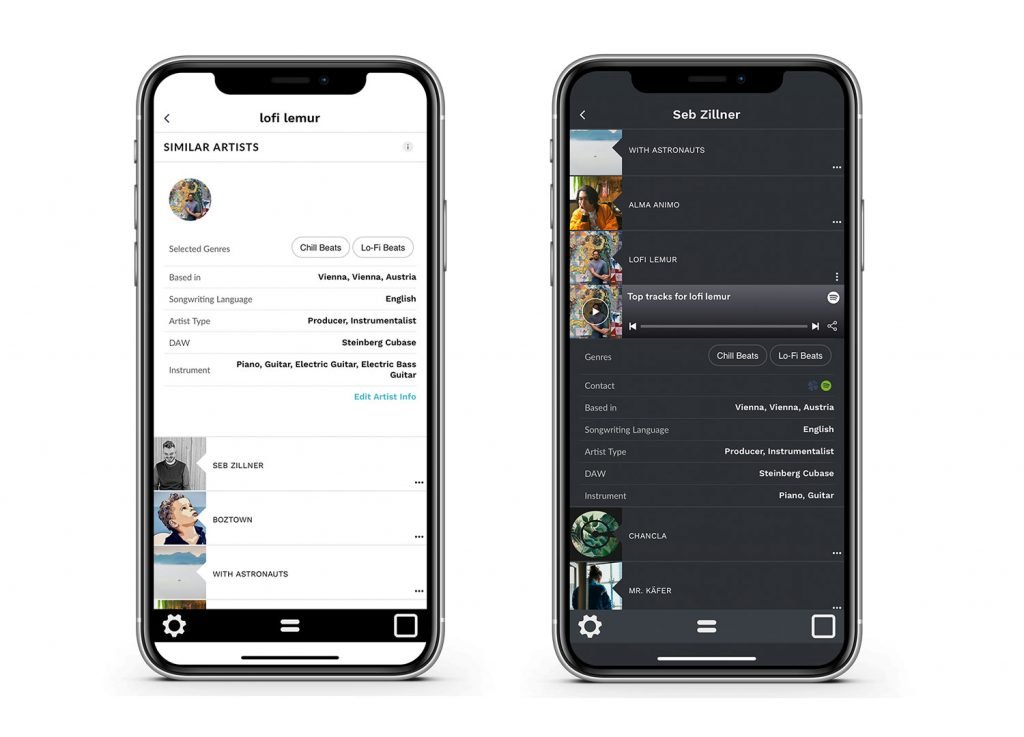
Further Questions?
Please don’t hesitate to get in touch: support@fortunes.io
3 join the family and show some love for this!