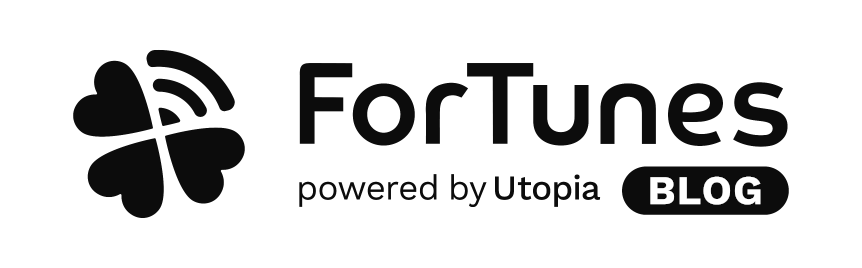Spotify Playlist Recommendations – How it works
As Spotify playlist placement becomes increasingly important and vital to the success of artists, we are thrilled to introduce our new Premium feature: Spotify Playlist Recommendations. This exciting new feature will identify the Spotify playlists most suited to your tracks.
How to get there
Tap on “Recommendations” in the menu (square icon) and then “Create”
Select your track
From the dropdown menu, select the track for which you want recommendations. As this is a Spotify playlist tool, only tracks that have been released on Spotify are available for selection.
Recommendation settings
In the recommendation settings:
1. Select your track’s genre
2. Specify your preferred minimum number of playlist followers
3. Select whether you want to see only playlists with contacts
Select your genres
It is important that you select the appropriate genres that fit your track. We have provided sample snippets for each genre to help you make your selection. Please listen and select carefully, as the genres selection heavily influences the outcome of the recommended playlists. You can browse through the genre tree menu or use the elastic search bar if you already have a genre in mind. Please select a minimum of 1 or up to a maximum of 5 genres. If your track is in a language other than english, please also consider country specific genres. For example, if you are a German rap artist, consider choosing German Hip Hop.
Specify minimum playlist followers
Here you can filter playlists by their number of followers. Just keep in mind, that by specifying a higher number of followers, the amount of playlists generated will be more limited.
Select contact details
We have worked hard to gather contact details for playlists and currently ~60% of the recommended playlists will include contact details. This allows you to immediately get in touch with the curators in order to get your track included in playlists.
Once you have provided all the information on the recommendation settings page, please press “Get Recommendation”.
Then we let our code roll…
First, we analyse your artist profile. This is crucial as it ensures we only show playlists which contain artists with a significant similarity to you. Secondly, we analyse your selected track regarding its BPM, instrumentalness, mode, danceability, energy and further relevant audio characteristics.
We feed all this information to our Machine Learning Algorithm, which then identifies, from a pool of playlists, those most suited to your track. We are continuously checking the freshness of the playlists, that means only those which have been updated recently are recommended to you. Excluded are all Spotify-owned playlists, since you can pitch to them directly through the “Spotify for Artist” tool.
The playlist recommendation results
Your new recommendation list will appear on the recommendation screen along with the generation date. Here you can sort all your recommendations either by date of the recommendation or alphabetically by track name.
When clicking the recommendation for your specific track, the recommended playlists unfold. The top section shows a summary of your selected genres, minimum playlist followers and if you have chosen to see only playlists with contacts or not. Here you can also find the edit button, which leads you back to the recommendation settings for your track.
In the playlist section on the left you can see the name of the playlist, on the right you’ll see its followers and whether there is a contact for this playlist or not.
If you further click on a playlist, the playlist details unfold. Here you can see the link to the playlist, the playlist owner etc.. Also, very importantly you can see the contact details of the curator, if available.
If you are sure your selected genres are a fit to your track, please rate the fitting of the playlist to your track. This helps us to improve our algorithm and will help you in the future for your next releases!
What now?
You will not find a submit button. This is because we strongly believe that it is vitally important that you reach out to the curator yourself. These days, curators are flooded with tracks and are always looking for tracks or artists that stand out. If you are not investing time in telling your story, why should a curator invest time in listening to and promoting your music? In order to increase the likelihood of a playlist placement, we recommend using your own pitch to introduce yourself and your track.
Not only can you use this feature as a playlist tool, but also as useful input for a possible label consideration, radio station pitching or artist collaboration. For example, if a record label playlist is generated in your recommendation list, although it is unlikely they will place your track in their release-only playlist, see it as as a suggestion that your sound might be a good fit for a future release on that label.
In case you’ve got a question about the Spotify Playlist Recommendation Tool, please contact us: support@fortunes.io
7 join the family and show some love for this!